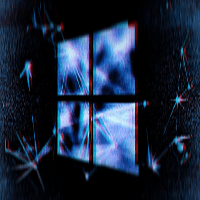First the summary according to MS
Feature Update through Windows 10, version 20H2 Enablement Package
Summary
Windows 10, versions 2004 and 20H2 share a common core operating system with an identical set of system files. Therefore, the new features in Windows 10, version 20H2 are included in the latest monthly quality update for Windows 10, version 2004 (released October 13, 2020), but are in an inactive and dormant state. These new features will remain dormant until they are turned on through the “enablement package,” a small, quick-to-install “master switch” that activates the Windows 10, version 20H2 features.
The enablement package is a great option for installing a scoped feature update like Windows 10, version 20H2 as it enables an update from version 2004 to version 20H2 with a single restart, reducing update downtime. This enables devices to take advantage of new features now. For version 2004 devices that receive updates directly from Windows Update, devices automatically get the enablement package by installing the feature update to Windows 10, version 20H2.
If a device is updating from Windows 10, version 1909 or an earlier version, this feature update enablement package cannot be manually installed. Instead, it is bundled and automatically included with the feature update to Windows 10, version 20H2. Note the installation time is not reduced in this scenario.
![]()
One question that users need to answer is, whether it is a good idea to install the new feature update right away, or postpone the installation.
There is no easy answer to that question as it depends on a number of factors. The following paragraphs are suggestions on how to deal with the new update; feel free to voice your opinion in the comment section below if you agree or disagree with them.
Systems that run Windows 10 20H1 have the best chance of not having any issues, as the update should install in a few minutes similarly to the update process from Windows 10 19H1 to 19H2. The process is similar to installing any other regular update on the system, and therefore less prone to cause any issues.
Systems with previous versions of Windows 10, e.g. Windows 10 version 19H2, will run through the full update procedure, and it is more likely that issues will be encountered during the installation or after a successful installation.
My Rule of thumb: the older the Windows 10 version the more likely it is that issues will be experienced.
I have found good success with postponing newest version updates for about 1-2 months this allows Microsoft to address device issues including your own with patches and correction and or other updates to the current new release version this allows your system to not basically become the guinea pig.No your system security is not compromised if you do not jump on the most current version release to date.
Have questions ? Contact Me