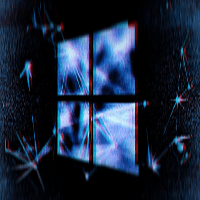The Windows 10 KB5000802 and KB5000808 cumulative updates released yesterday are causing Blue Screen of Death crashes when printing to network printers.
Microsoft released the Windows 10 KB5000802 and KB5000808 cumulative updates as part of the March 2021 Patch Tuesday.
There has been a constant stream of complaints that printing is causing Windows 10 to crash with an “APC_INDEX_MISMATCH for win32kfull.sys” blue screen of death crash.
Microsoft released two security updates, tracked as CVE-2021-1640 and CVE-2021-26878, to fix a privilege elevation vulnerability in the Windows Print Spooler.
Fix the win32kfull.sys crashes when printing
Unfortunately, attempts to fix the issue by upgrading printer drivers have been mainly unsuccessful.
Instead, Windows 10 users have been forced to uninstall the KB5000802 or KB5000808 updates for printing to work correctly again.
If you are affected by the printing bug, you can uninstall the Windows 10 KB5000802 cumulative update by closing applications and opening a command prompt. In the command prompt, enter the following command: Make sure you are using these commands as administrator starting the command prompt with administrative rights.
In command prompt type the following commands for each.
wusa /uninstall /kb:5000802wusa /uninstall /kb:500080Source: BleepingComputers
If your experiencing this issue you can contact me for assistance if your unsuccessful in uninstalling these patches highly advise to defer these updates or prevent these updates from being installed.