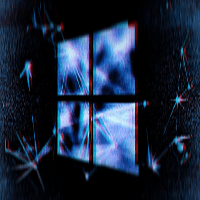Microsoft mistakenly installed the Windows 10 update for Autopilot on consumer versions of Windows. After learning of their mistake, Microsoft pulled the update from being offered incorrectly, but by that point, the update was already mistakenly installed on user’s devices.
Windows 10 Autopilot is a Microsoft technology that allows enterprise administrators to pre-configure new Windows 10 devices and easily deploy and manage them on their network.
On December 10th, during the December 2019 Patch Tuesday, Microsoft mistakenly released and installed the Windows 10 KB4532441 Autopilot Cumulative Update on users running consumer versions of Windows 10.
This update has no harmful effect, however it is not necessary, and in my opinion, the less unnecessary updates you have installed in Windows, the better.
How to uninstall the Windows 10 KB4532441 Autopilot update:
Open Control Panel, go to Programs > Programs and Features, and click on View installed updates in the left sidebar.
Next, right-click on the KB4532441 entry in the list and confirm when asked if “Are you sure you want to uninstall this update?”. Next, you’ll have to click ‘Yes’ when asked and then restart your device.
Once the update is uninstalled, you will be required to reboot your computer.
Windows Autopilot as described by Microsoft.
Do you need it ? well that is a matter of perspective on your part. Personally I prefer being in control of my Operating system.