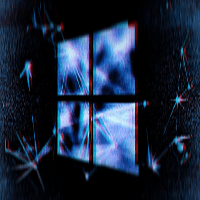KB4535996 Windows 10 update are now spiraling out of control. Here are the main issues you need to be aware of:
Boot Problems And Crashes, Blue Screen Of Death The infamous BSOD has made a come back, Slowdowns, Audio Problems, If your system is a production or designing system your going to have issues with Microsoft Visual Studio.
Some users have experienced problems trying to uninstall KB4535996, these are the steps you need to follow:
- In Windows Desktop Search type ‘update history’ then click ‘View your Update history’
- Select ‘Uninstall Updates’
- On the Installed Updates dialog window, find and select KB4535996, click the Uninstall button
- Restart
This one is really not good one user reported “Not able to get into any safe mode and uninstall this update. Forcing a rebuild / reinstall”
Alternatively you can download Windows Update troubleshooter, which will enable you to block KB4535996 proactively / stop it from reinstalling.
Full references located below: