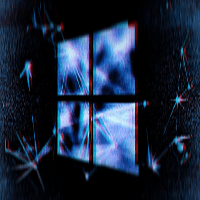Bad Side: KB4541335 Installation Some users in Feedback Hub are reporting that they are unable to install Windows 10’s latest optional and they are being greeted with error messages.
“2020-03 Cumulative Update for Windows 10 Version 1909 for x64-based Systems (KB4541335) – Error 0x800f0831″ and “There were problems installing some updates, These are some examples of error messages.
In addition to installation issues, some people are also experiencing system crashes during the update process.
Good Side: Drivers pending approval will no longer be released concurrently with Windows 10 updates. As misbehaving drivers are thought to be the cause behind many faulty Windows 10 updates, this will hopefully decreased the number of update problems in 2020. Here’s hoping…
Mitigation: This optional update, released in late March, has been reported to cause problems for a number of Windows 10 users. Problems range from the update failing to install to crashes of various features and apps on Windows 10. Post Pone the update if already installed remove till its fixed. Go back to restore point before the patch is installed, then post pone the update for 1 month till fixed.
The best way to avoid this problem is by not installing this optional update in the first place, but if you do find yourself stuck with it and experiencing problems, do a roll back in Windows 10 updates from settings and uninstall.
Source: Bleeping Computers