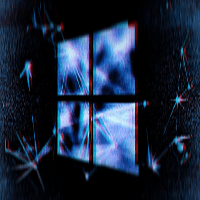The Windows 10 KB4549951 cumulative update is reportedly failing to install and is causing blue screens of death (BSOD) after installation reboots, among other issues, according to user reports.
KB4549951 is a cumulative update with security fixes released as part of this April 2020 Patch Tuesday for Windows 10, version 1909 and for Windows 10, version 1903.
To install KB4549951, you can either check for updates via Windows Update or manually download it for your Windows version from the Microsoft Update Catalog. Admins can distribute the update to users in their enterprise environments via Windows Server Update Services (WSUS).
For users with automatic updates enabled, installing this cumulative update requires no additional actions.
Microsoft says that they are not currently aware of any issues with the KB4549951 update according to this Windows support entry.
KB4549951 installation failures a plethora of Issues
Causing BSODs and networking issues
Display issues and freezes when using streaming services.
Uninstalling KB4549951 – Note: Before uninstalling the KB4549951 Cumulative Update, you should know that you would also be removing mitigation for vulnerabilities affecting the Microsoft Scripting Engine, Windows App Platform and Frameworks, Windows Cloud Infrastructure, Windows Virtualization, Microsoft Graphics Component, Windows Kernel, Windows Media, Windows Shell, Windows Management, Windows Fundamentals, Windows Virtualization, Windows Storage and Filesystems, Windows Update Stack, and the Microsoft JET Database Engine.
If you must and have no choice below are the instructions for removing this update:
If the issues you are experiencing after installing this cumulative update are making your Windows device unusable and you are willing to remove the security fixes it comes with, follow the procedure described below to roll back KB4549951.
Microsoft says in the update’s details from the Microsoft Update Catalog that it can be removed “by selecting View installed updates in the Programs and Features Control Panel.”
The step by step procedure requires you to open Control Panel, go to Programs > Programs and Features, and click on View installed updates in the left sidebar.
Next, right-click on KB4549951’s entry in the list and confirm when asked if “Are you sure you want to uninstall this update?”. Next, you’ll have to click ‘Yes’ when asked and then restart your device.