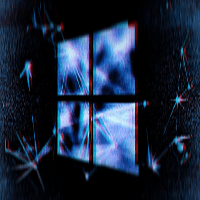Windows 10’s October 2020 Update, also known as the 20H2 update, is here. This update is focused on bugs and performance fixes, however it has some larger changes like the removal of the System Control Panel.
Most importantly you will need to ensure to have the Prerequisites met, Windows 10 2004 Servicing Stack Update and KB4579311 or later installed before upgrading.
How to Install the Update
To install the update the official way, head to Settings > Update & Security > Windows Update. Click “Check for Updates.” If the update is available for your PC, you’ll see “Feature update to Windows 10, version 20H2” here. Click “Download and install” to get it.
If the update isn’t available for your PC, that suggests Microsoft isn’t confident it will perform well on your PC’s hardware yet. To install the update anyway, download and run Microsoft’s Update Assistant tool. Head to the Download Windows 10 page and click “Update now” to get it.
Need assistance Contact Me……
Note: Need to know which version of Windows 10 is running on your device? You can check quickly and easily. In the search box on the taskbar, type winver, then select winver from the list of results.