Robocalls have been increasing at an astonishing rate. They are swamping people’s phones to the point that 70% of us aren’t even bothering to answer calls anymore. How bad is this problem? Robocalls from scammers and legitimate companies have risen to 5 billion per month in the U.S.
FCC votes on blocking robocalls
The Federal Communications Commission (FCC) has approved giving landline and mobile phone carriers the right to block robocalls from scammers and legitimate companies through their devices.
For consumers, this means that mobile phone companies can install whatever tools they need in cell phones to block these annoying and unwanted calls.
Consumer Tips
- Don’t answer calls from unknown numbers. Let them go to voicemail.
- If the caller claims to be from a legitimate company or organization, hang up and call them back using a valid number found on their website or on your latest bill if you do business with them.
- If you answer and the caller (often a recording) asks you to press a button to stop receiving calls, or asks you to say “yes” in response to a question, just hang up. Scammers often use these tricks to identify, and then target, live respondents, or to use your “yes” to apply unauthorized charges on your bill.
- Be Aware: Caller ID showing a “local” number no longer means it is necessarily a local caller.
- If you answer and the caller asks for payment using a gift card, it’s likely a scam. Legitimate organizations like law enforcement will not ask for payment with a gift card.
- If you receive a scam call, file a complaint with the FCC Consumer Complaint Center by selecting the “phone” option and selecting “unwanted calls.” The data we collect helps us track trends and supports our enforcement investigations.
- If you have lost money because of a scam call, contact your local law enforcement agency for assistance.
- Ask your phone company if it offers a robocall blocking service. If not, encourage them to offer one. You can also visit the FCC’s website for more information about illegal robocalls and resources on available robocall blocking tools to help reduce unwanted calls.
- Consider registering your telephone numbers in the National Do Not Call Registry. Lawful telemarketers use this list to avoid calling consumers on the list.
Here’s how you can stop spam calls on your Android smartphone in 2020
If you’ve received unwanted calls, you might’ve researched solutions to block them on your Android using Android’s default call blocking. Here are our three recommended ways to stop the spam calls you receive on your Android smartphone.
Block spam calls individually as you receive them.
Blocking phone numbers from callers you do not want to hear from is a good solution to stop unwanted spam calls if you do not receive a lot of them. Follow these easy steps to block a phone number on Android.
- Go to the call record in your Phone app
- Tap on the phone number you wish to block
- Select “Block/report spam”
- If you wish to give feedback this call was spam, you can also select “Report call as spam”
- Tap “Block”
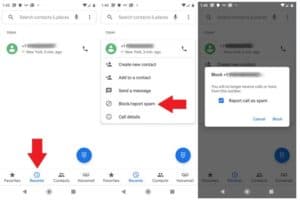
Source: Android Authority
Block all unknown callers on your Android Smartphone
Similar to Apple’s new release of their Silence Unknown Callers feature, Android smartphones offer the ability to block phone calls from phone numbers that are not saved in your Contacts list.
To enable Block Unknown Numbers on Android, follow these steps:
- Go to Settings, and tap “Blocked Numbers”
- Turn on the “Unknown” toggle to block calls from unidentified callers
- You will now no longer receive phone calls from any phone number that is not in your Contacts list.
Wrapping it up
Over all take away: You could pay for known advertised apps “NONE MENTIONED” that can help you do this but the Android default methods built into your phone is free and added with the carriers attempt to help you block these calls when you block a number you are in fact helping the phone carrier in building a data base to help identify and potentially block these RoboCalls before they even call you or at best you see a call the is identified as “SPAM RISK” Just ignore it and add it to block list or answer identify, hang up and block them you just identified a spam risk.
Want to know more just ask.

